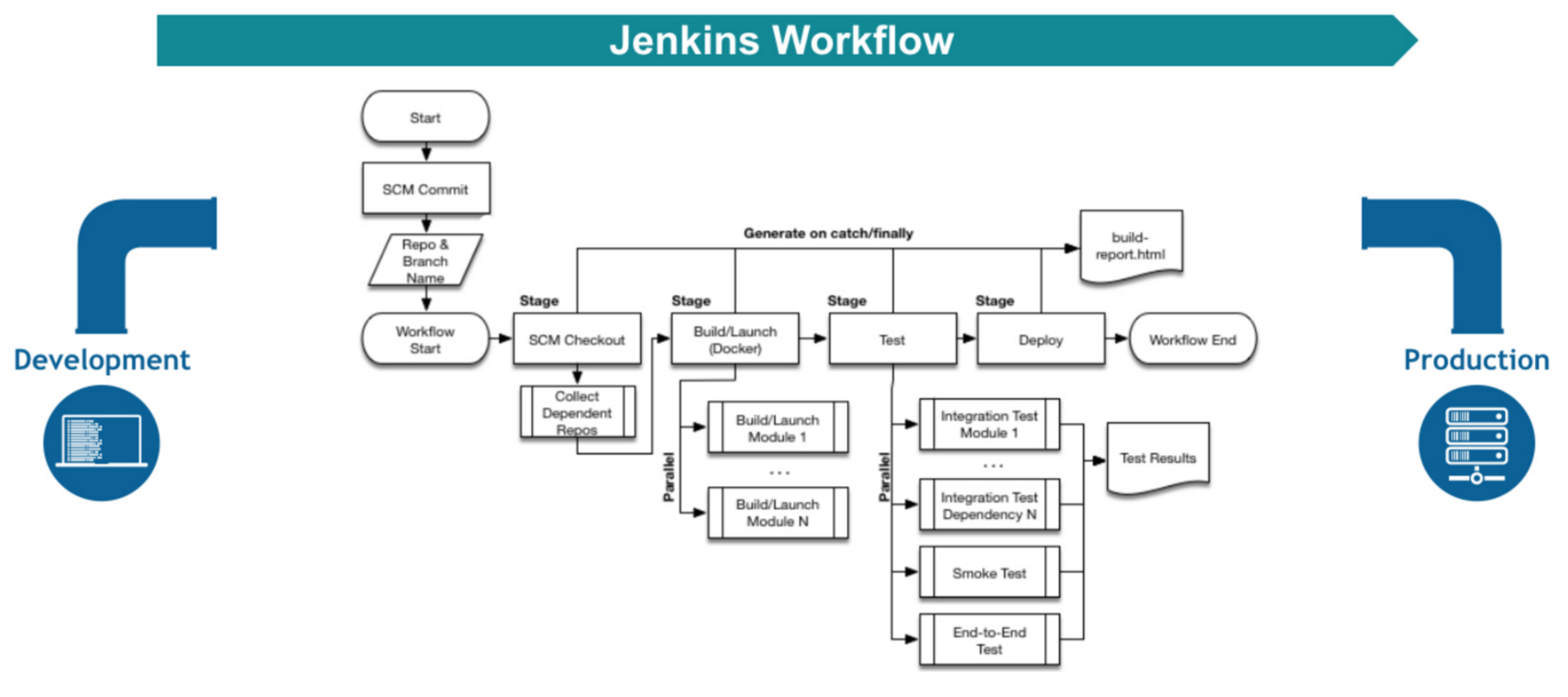Introduction
Jenkins, an open-source automation server, occupies a central role in modern software development practices, particularly in continuous integration (CI). This essential tool empowers developers to automate various stages of the software development lifecycle, including building, testing, and deployment, ensuring efficient and high-quality software delivery. With its extensive range of plugins, robust features, and vibrant community support, Jenkins has solidified its position as the primary choice for CI in the software development industry.
Understanding Jenkins and Its Role
Central Hub for Automation:
- Developed by Sun Microsystems, Jenkins is an open-source automation server that plays a crucial role in software development.
- Imagine it as the engine of continuous integration, streamlining build, test, and deployment workflows for frequent releases and rapid feedback.
- Developers can seamlessly integrate code changes, run tests, and deliver software faster, boosting collaboration and efficiency.
DevOps Powerhouse:
- DevOps, emphasizing collaboration, integration, and automation, finds Jenkins as a perfect match.
- The platform automates continuous integration, merging code changes, running tests, and building software automatically.
- Reduced human error, smoother workflows, and faster development cycles are key benefits.
Seamless Integration:
- Wide range of plugins enables easy integration with various tools like source code management, build tools, and deployment services.
- This fosters seamless collaboration and automation across the software development lifecycle.
Continuous Delivery Champion:
- Leveraging Jenkins, teams achieve continuous delivery with automatic build, test, and deployment of changes to production.
- This eliminates delays and manual interventions, leading to faster time to market and satisfied customers.
The Anatomy of a Jenkins Workflow: Automating Your Software Development Journey
Jenkins workflows are the unsung heroes of the software development world, orchestrating tasks and driving automation to streamline your projects. Here's a breakdown of the key components involved:
1. Jobs: The Workhorses of Automation
- Think of jobs as individual tasks assigned within the workflow. They could be building code, running tests, generating reports, or deploying software to different environments.
- Imagine them as specialized stations on a factory floor, each handling a specific step in the process.
2. Triggers: Initiating the Action
- Triggers determine when a job kicks off. They can be based on:
- Time schedules: Run tests every night to ensure stability.
- Source code changes: Trigger a build every time code is pushed to the repository.
- User actions: Manually start a deployment after reviewing test results.
- External events: React to server issues or infrastructure changes automatically.
3. Build Steps: The Nitty-Gritty
- Each job comprises build steps, the actual actions it performs. These could be:
- Compiling code: Translate human-readable code into machine-executable instructions.
- Running tests: Verify code functionality and identify potential bugs.
- Packaging software: Prepare the software for deployment in various environments.
4. Post-Build Actions: Wrapping Up and Reporting
- Even after a job finishes, post-build actions ensure smooth sailing:
- Send notifications: Alert team members about successes or failures.
- Archive build artifacts: Store results for future reference and analysis.
- Clean up temporary files: Maintain order and save storage space.
5. Plugins: Expanding the Toolkit
- Jenkins plugins are like superpowers for your workflows. They let you:
- Integrate with external tools: Connect with GitHub, Maven, and more.
- Manage security: Implement authentication and authorization controls.
- Enhance build processes: Add code coverage analysis, static code analysis, etc.
6. Workflow Languages: Declarative vs. Scripted
- Choose your style:
- Declarative pipeline: Simple syntax for basic tasks, ideal for beginners.
- Scripted pipeline: Full flexibility and customization, perfect for complex workflows.
By orchestrating these components, Jenkins workflows streamline your development process, leading to:
- Continuous delivery: Release software updates frequently and reliably.
- Reduced errors: Eliminate manual mistakes through automation.
- Faster feedback: React quickly to code changes and identify issues early.
- Improved collaboration: Keep everyone informed and on the same page.
Overall, Jenkins' automation capabilities, diverse tool integrations, and alignment with DevOps practices solidify its position as a powerful force in software development.
In our next blog series, we'll embark on a deep dive into the installation process of Jenkins on various operating systems, equipping you with everything you need to know. Stay tuned!